The information on this page is rather dated. For a current list of Unicode
fonts with Ethiopic support visit the
ENH FAQ.
Linux Console Fonts
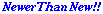
Unicode Resource Pages

More Public Domain Fonts

Various X-Fonts
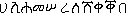
ethiot12.bdf 12 Point Thin With Kerning for Eview or Terminals
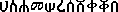
ethiom12.bdf 12 Point Medium With Kerning for Eview or Terminals
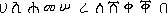
ethiot16f.bdf 16 Point Thin Fixed for
Mule
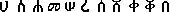
ethiom16f.bdf 16 Point Medium Fixed for
Mule
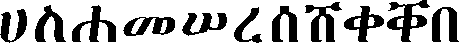
ethiom10d300.bdf EthioSystems Font For Printing With Mule
(or touched up for monitors, can become ethiom36.bdf)
Extended Series - 412 Characters!!
The extended class contains almost 50 additional characters vs the older fonts
(above) now being phased out. The new fonts contain all characters proposed by the
U.S. Unicode Team as well as the extensions candidates.
FTP from ftp.ethiopic.org/pub/fonts/
JIS Encoded Fonts with Unicode ordering for Netscape
Web browsing are available now in sizes 11, 12, 15, 18 and 20. 
Font Names
The name convention used for the font follows as :
ethio-weight-size-slant-fixed-resolution-.-format-
`Ethio' -for the font class, Ethiopic.
`Weight' may be one of "t" (thin), "m" (medium), or "b" bold.
`Size' is the integer of the designed point size (10, 12, 14, 16...).
`Slant' the slant type, such as italic or other. Field used only when
font is not regular.
`Fixed' "f" in the field indicates that the font is of fixed style. The field is left empty when the font is kerned (the default).
`Resolution' is the design "dots per inch", the field is omitted for 100dpi,
the default size. Other wise "d" will precede the integer resolution size.
`Format' is the font format of the file (bdf, pk, tfm, snf, etc).
In Example "ethiom10d300.bdf" is a medium 10 point 300 dpi regular Ethiopic font.
Installing Fonts
Help With Fonts From the Mule Pages
Should the "mkfontdir" step fail in the "help" steps given, you may still
be able to get through the "xset fp+" step if you make first the "fonts.dir"
file by hand. This is a simple matter, and my current "fonts.dir" file is
given below by way of example. The "fonts.alias" file is not required but
allows you to make shorter "nicknames" for the longer font names in the
fonts.dir file.
Daniel's fonts.dir
Daniel's fonts.alias
MS Windows Screen Fonts
A sharewhare version of the MS Windows software feedel is available
at here.
Please feel free to share and enjoy this package. The postscript printer fonts
are only available by purchase and offer superb quality at 1600 dpi.
An experimental TrueType font is available for the public domain at:
Machintosh Screen Fonts
Are available from Phonetic Systems and
AcuWORK Digital Studio.
Linux Console Fonts
A variety of console fonts for Linux can be found under:
The Agafari-16.psf is recommended.
 Return to ACG Homepage
Return to ACG Homepage
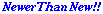


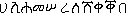
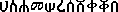
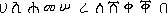
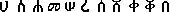
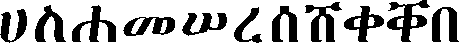
 Return to ACG Homepage
Return to ACG Homepage